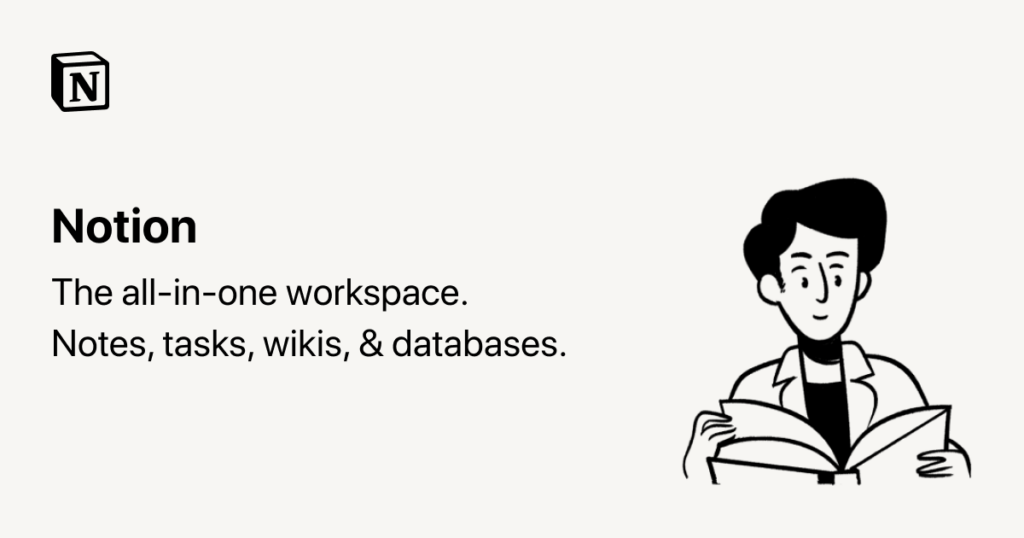Notion Overview
Notion is an all-in-one workspace designed to help teams and individuals organize their work, manage projects, and collaborate effectively. It integrates with various tools and allows the creation of customizable workflows to streamline tasks in areas such as project management, note-taking, and knowledge sharing.
Integrations
Notion enhances productivity by integrating seamlessly with other tools, allowing for real-time collaboration and contextual understanding. It connects with platforms like Google Drive, Slack, Trello, and GitHub, facilitating smooth data flow and enhancing overall workflow efficiency.
Features Breakdown
Notion offers a versatile set of features for organizing and managing work. It supports project management, note-taking, databases, and collaborative document creation. Users can create customized templates, set up relational databases, and utilize drag-and-drop functionality for easy organization. The platform is user-friendly, requiring no coding skills to create and manage workspaces. Data privacy is prioritized, ensuring that user information remains secure.
Use Cases
- Project Management: Organize and track project tasks and milestones.
- Note-Taking: Capture and organize notes, meeting minutes, and ideas.
- Knowledge Base: Create a centralized repository for company information.
- Team Collaboration: Share documents, assign tasks, and collaborate in real-time.
- Personal Productivity: Manage to-do lists, goals, and personal projects.
Notion Experts
Looking to maximize your Notion setup? Our team at Lanterna Tech Solutions offers tailored services for advanced customization, complex workflow design, and comprehensive training. As certified Notion partners, we ensure that Notion is perfectly aligned with your unique needs, boosting both productivity and performance. Let us take care of the technical intricacies, so you can concentrate on achieving your business goals.